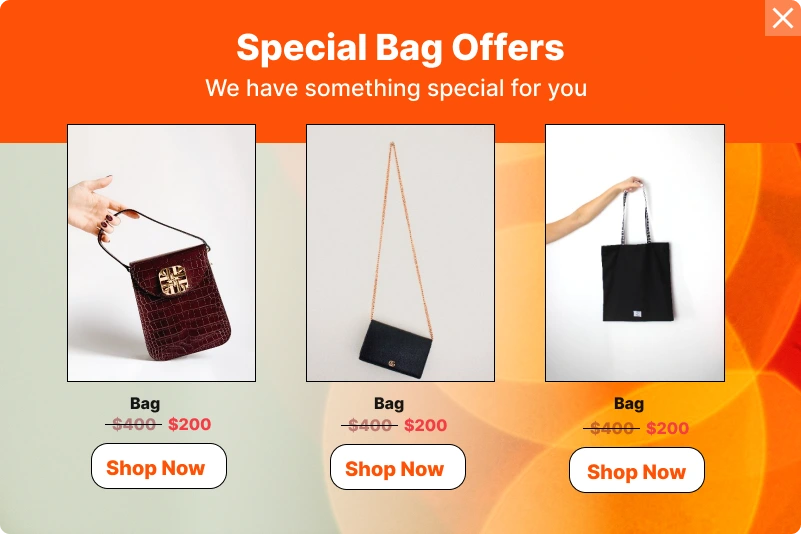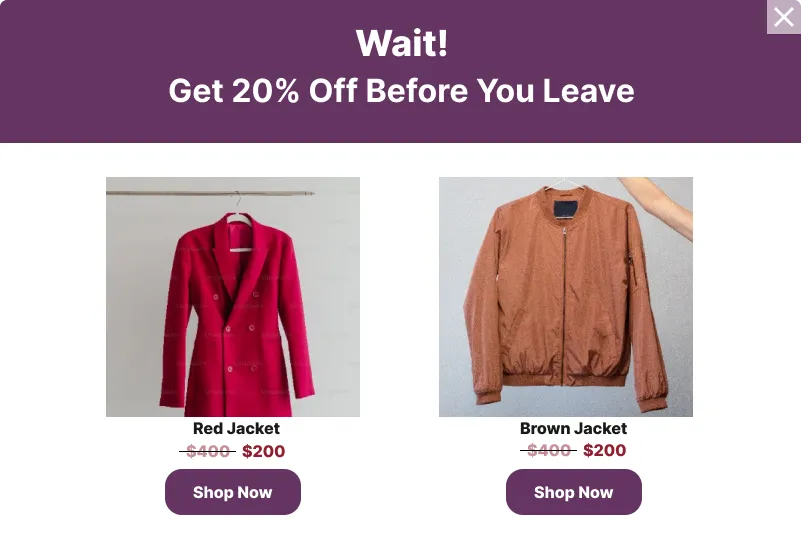
Avg. conversion rate:
Goals: exit intent, time on site, and scroll percentage spin to win wheel for cart abandonment recovery, special offers
Exit intent Website Pop Up Window For Products and Services
When a visitor is about to quit your website, an exit popup appears with a message or offer. Exit popups encourage visitors and prospective customers to complete specific actions before quitting your website. An exit popup may provide discounts, motivate people to sign up for your email list, etc.
How to Use Leadforza Pop up Window Examples
Drive growth
High-intent traffic is the quickest strategy to attract new clients to your website. LeadForza’s exit-intent technology monitors a visitor’s mouse movements on a page and triggers an event (such as a popup or spin to win) when it senses that they are going to depart the site before checking out, allowing you to engage them before they depart. This can drastically lower your cart abandonment rates.
Encourage purchase with incentives.
You can promote offers like coupon codes or display subscription forms to users about to quit your site with our exit intent banners and popups, whether they are on a laptop computer or a smartphone. The facts are unmistakable. Conversions can be tripled by using offer-driven signup.
Lower shopping cart abandonment.
This popup is extremely efficient in retaining visitors and encouraging them to complete a transaction. Use the popup to provide an incentive on your checkout page to increase your chances of a quick purchase. You can even add a countdown timer to your popup to heighten the sense of urgency even further.
Cross-sell and upsell
Website popup windows can help increase your revenue by using upselling and cross-selling strategies to increase your average cart value.
Better the shopping experience
Unlike unpleasant and spammy popups, website popup windows can improve your client experience. You can allow your visitors to express their opinion by using this popup to request feedback.
Our website popup windows are easily customizable and can serve your unique business needs. They also have exit-intent technology that helps you convert site visitors to paying customers and subscribers. You won’t have any problem increasing engagement and collecting feedback because they are highly effective.
Create your Website Pop Up Window in 6 Easy Steps
Follow this tutorial to have Website Pop Up Window running on your site in just a few simple steps.
Access the LeadForza account and log in
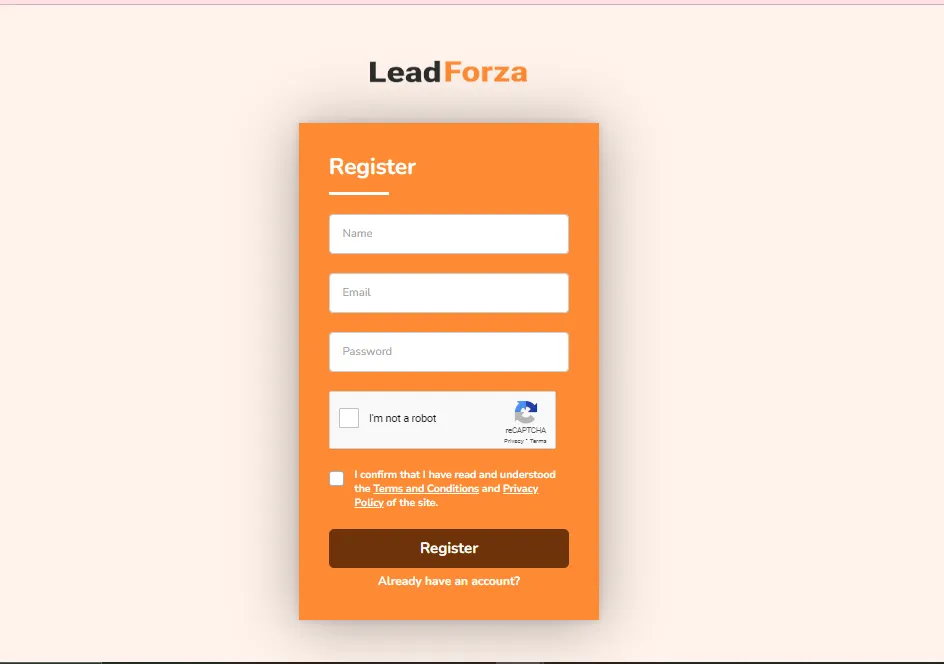
leadforza log in
First, you have to access the Leadforza login page and sign in for free.
Click Here to create account
Next, you will be directed to the dashboard, where you can set up add domain and create a new popup.
Select Create Popup.
Then, you will be directed to the popup page.
Scroll below and search for “Kodiak.” Tap Ctrl + F on your keyboard to find it faster.
Select “Create Now.”
Edit Content
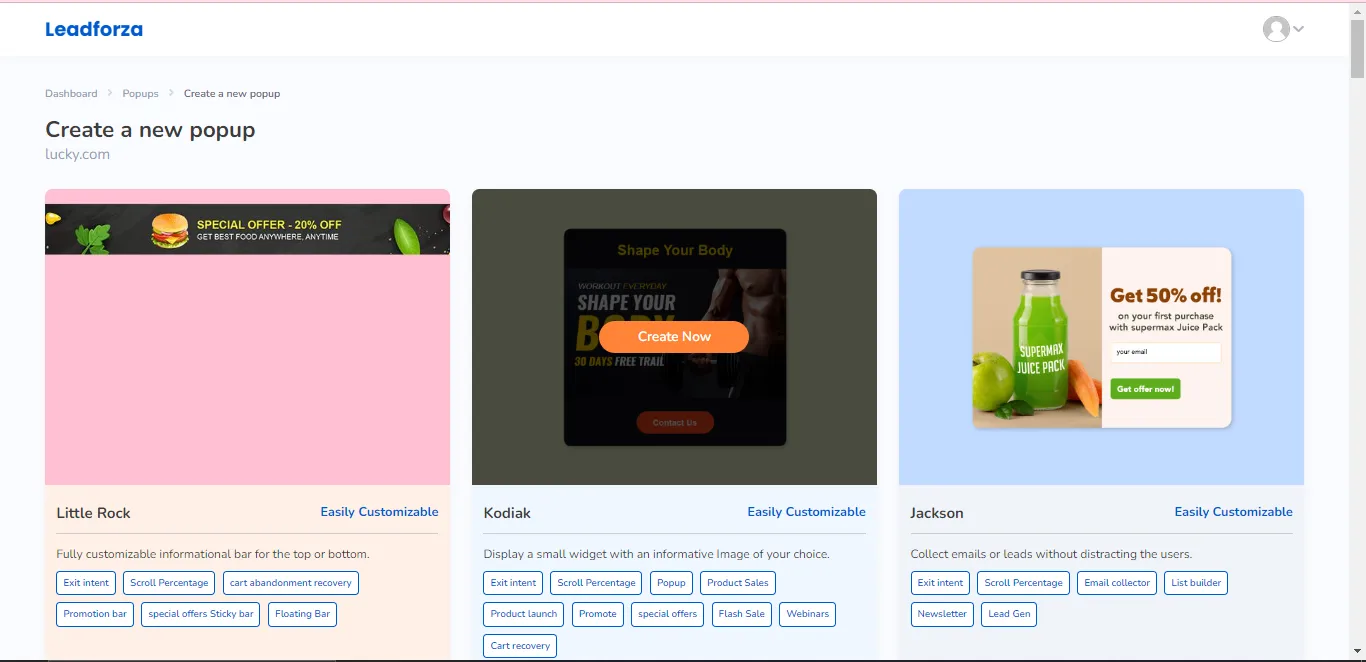
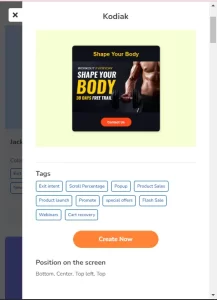
Add names and titles
Choose any notification name and title messages.
Edit the Image Url and Button.
Navigate to the trigger tab
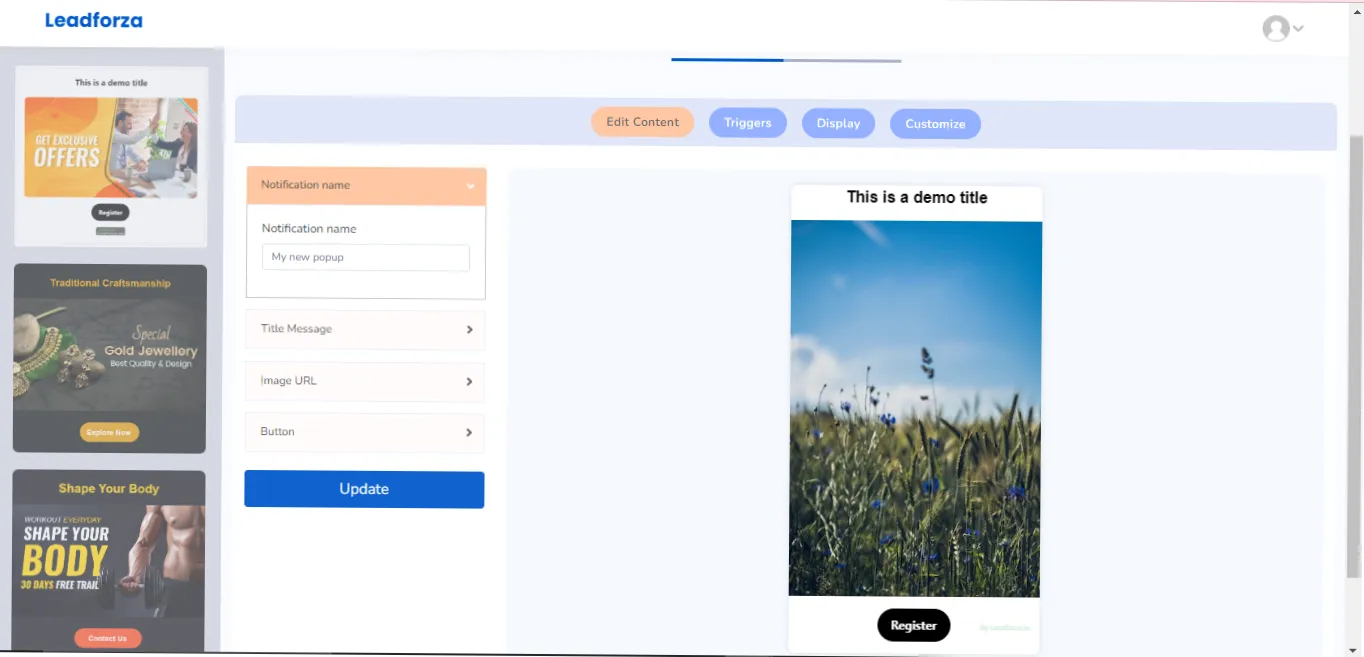
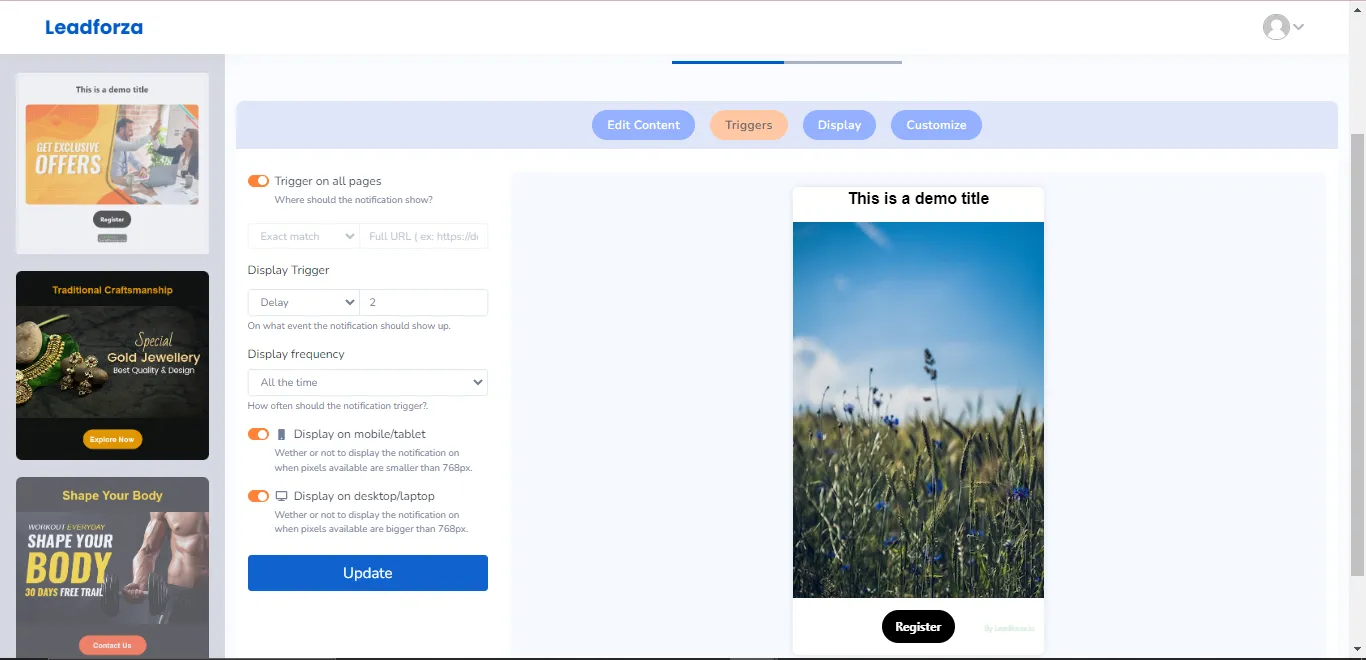
A trigger is an event that enables your popup to display.
If you need your visitors to engage with your popups, it is important to set up triggers for your popups to appear!
In this tab, you can edit the display frequency and display trigger as well as indicate if you want your trigger to appear on mobile devices or desktops.
Change Display
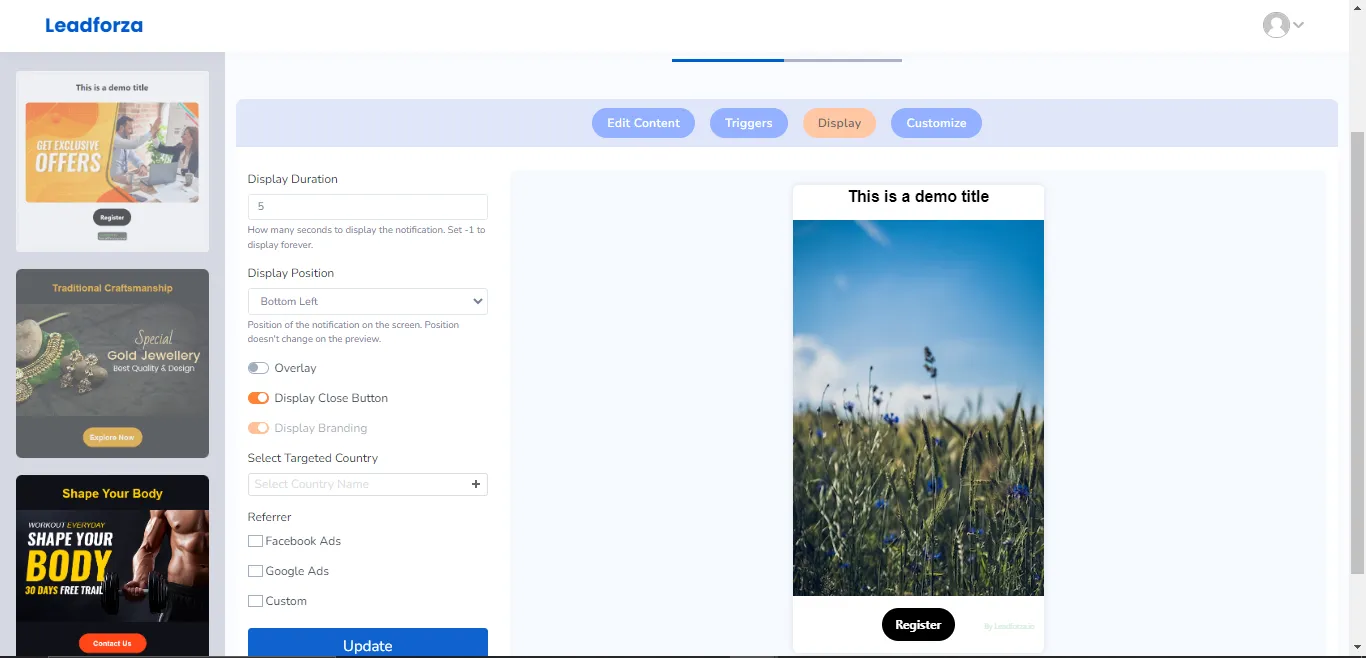
The fourth tab is Display Rules. You can specify here when and how often your FOMO popups will appear.
Add Customization
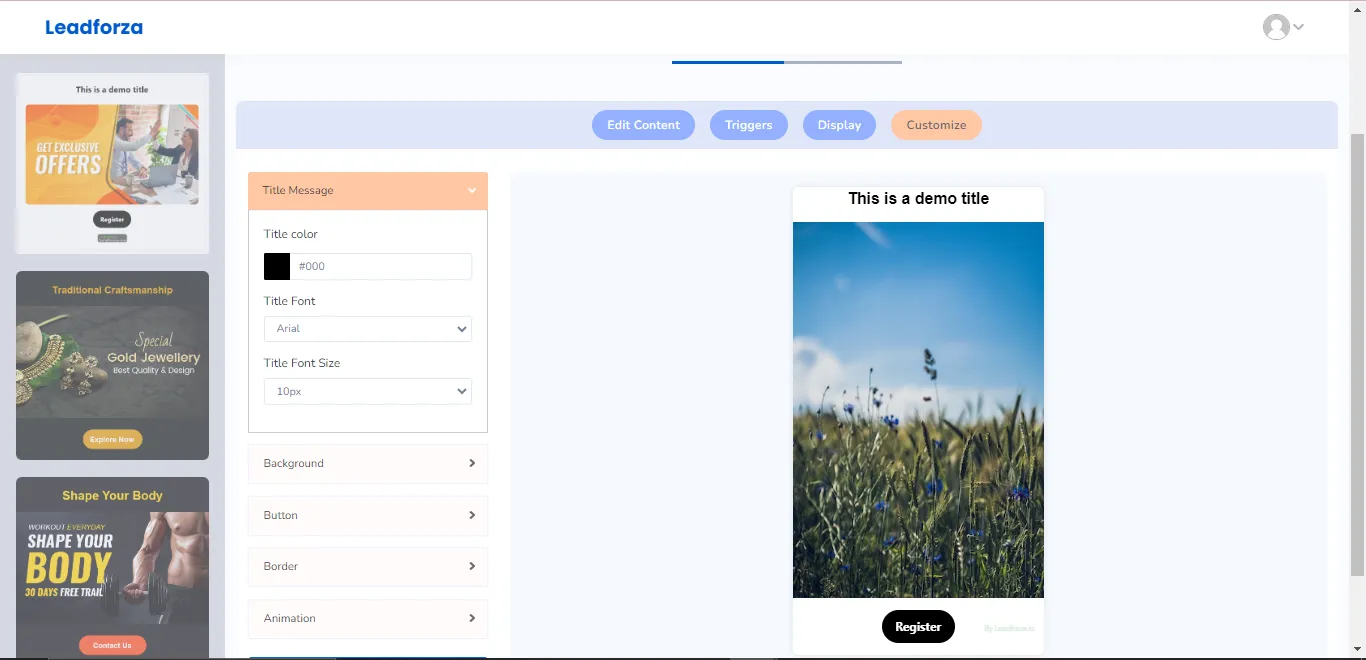
edit customization
The next tab is Customize. In this tab, you’ll tailor the appearance and style of your popup to match your website aesthetics. You can change the color, font style and size of your title, description and also background. There is also an option to edit the borders and animation of your popup.
Similar Templates
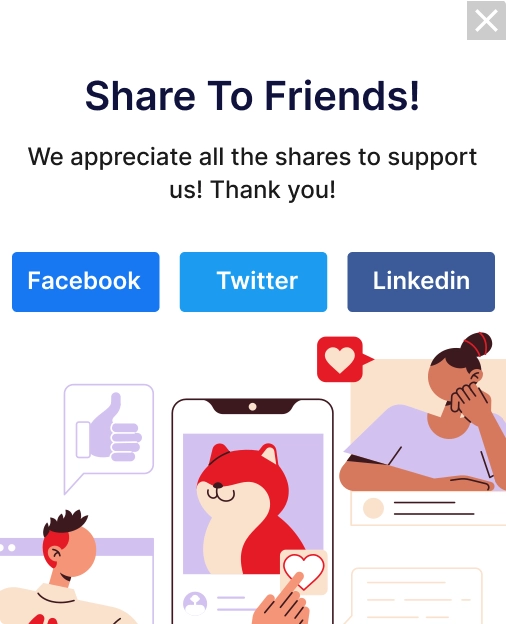
Social media share buttons & popup social sharing icons By adding social pop-ups or sharing buttons... This hepls you build quality leads by involving your customers in sharing of your social media page to their friends.
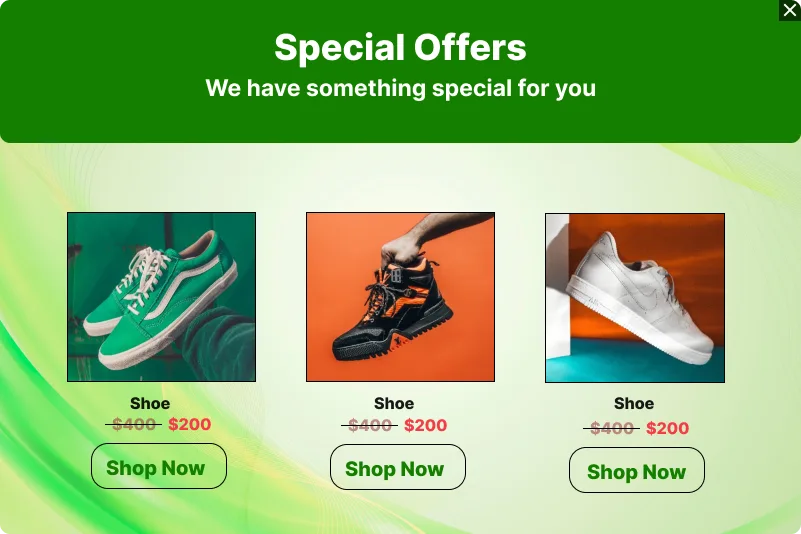
New Product Launch For Ecommerce Capture the attention of visitors by launching your products on popups... Use this as Exit intent, Scroll Percentage, Product launch, Popup, Promote special offers, cart abandonment recovery
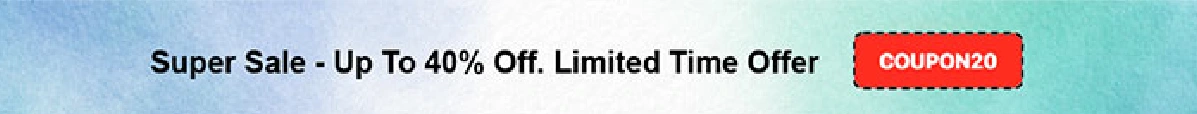
Notification Bar Leadforza Notification Bar is a must-have for every e-commerce business. Every day, there are... This is a Top or Bottom notification bar to offer your visitors promotional coupon to generate more sales!